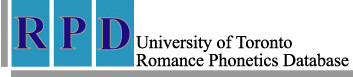

Types of searches
Query words
Basics
Searching for a specific phenomenon (e.g. Spanish spirantization; realization of rhotics)
In order to run a search for a given phenomenon, it is necessary to determine the relevant phonemic or orthographic string. For example, to investigate the range of possible realizations of the voiced dental stop, you could select either /d/ under 'Target phoneme' or <d> under 'Target grapheme'. Then, you could specify whether to look at the segment in intervocalic position or in clusters. In order to obtain a list of the former realizations, it would be necessary to select 'V' as both preceding and following segment. In order to retrieve the segment in clusters, you would need to select 'C' for the preceding or following segment.
Advanced searches
Controlling for linguistic variables
If, as opposed to obtaining all the words illustrating a specific phenomenon, you are interested only in sounds preceded and followed by a specific phoneme/grapheme, then select the target phoneme/grapheme and specify the preceding and following phoneme or grapheme.
Controlling for speaker variables
The preceding search can be limited further by controlling for speaker variables. For example, if you are interested in studying sociolinguistic variables, you can obtain all the words illustrating a specific phenomenon uttered by female speakers within an age-range and with only elementary education. In order to do so, select your linguistic variables, and then under speaker variables, select 'female' (under 'Sex'), type the age range, and select 'elementary' (under 'Education').
Query passages
Basics
Retrieving all passages in a given language
In order to get all the passages that have been recorded in a given language, simply select the language and begin your query. You will obtain all the passages, both for native speakers and L2/L3 learners.
Advanced searches
Retrieving passages by controlling the speaker variables
A number of speaker variables can be controlled in order to obtain a subset of the passages. For example, if you interested in comparing the passages obtained for native and non-native speakers of a given language, select one or more languages under 'First language variety'. Finally, decide whether you want to retrieve the passages uttered by either all the L2 speakers in the database or only by speakers of a given proficiency, and make the appropriate selection under 'L2 proficiency'.
